Defining User Goals and User Flows
Welcome to the next lesson of UX design. In the previous article, we learn how to synthesize user research to create personas, link to the previous article.
In this article, you will learn how to define user goals and user flows.
User Goals
Understanding user objectives and use that knowledge to impact your design. It entails understanding the information users need to do as well as how they want to feel while doing so. As frightening as it may seem, it is true: failure to match information visualization to users’ objective and subjective demands can put people off using your product. In other words, if you don’t match it, your work won’t catch on to them.
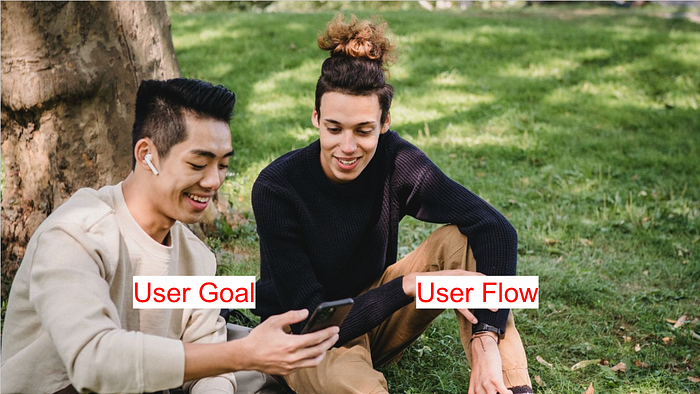
Experiences often address many objectives, however, you must finally ask yourself what a persona is attempting to achieve. What is their primary goal? To do this you need to ask several questions while processing the data you’ve already gathered during research:
- What is the problem your persona wants to solve?
- How is your persona currently addressing this problem?
- Why does your persona need to address this problem?
- Where is your persona when they want to solve this problem?
- When does your persona want to solve this problem?
Another way to define the primary goal of your persona is to fill up this question:
How might we __________________?
For example:
- How might we improve the air travel experience?
- How might we entirely remove the wait time at the airport?
- How might we make the airport like a spa? Like a playground?
- How might we make the airport a place that kids want to go?
User Flows
When you need to understand how a user will interact with your product or feature, start with high-level user flows. User flows help decide how many screens are required, the sequence in which they should appear, and which components must be included. These are 3 ways to create user flows
1. Problem Statements & Hypotheses
- Separate the problem from the proposed solution.
- Solutioning should focus on things that will generate value to users, that will turn their engagement with the business we planned.
- The statements communicate a clear vision for the work and shift the conversation from outputs (e.g. “we will create an advanced search feature”) to outcomes (e.g. “we want to increase the accuracy of a user’s first search”).
Formats
- Problem Statement
[Persona name] needs a way to [user’s need], because [insight]. - Hypothesis
We believe that (by) [doing this], for [these people], we will achieve [this outcome].
We will know this to be true when we see [this feedback/quantitative measure/qualitative insight]
2. Storyboarding
A storyboard can help you create high-level user flows. It can help you describe the flow of use at a high level. It also helps you think about location-specific and device-specific contexts. This can then become a user flow.
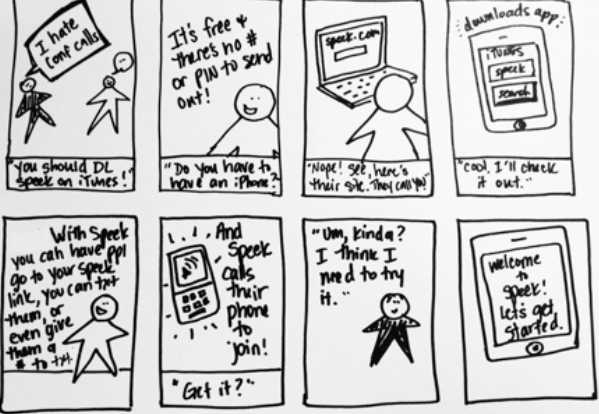
Flows can have a 1:1 relationship with the interface screens, but they don’t have to.
- Flows are about a path to a solution and making decisions.
- Your idea should be reflected in your user flows and wireframes, and should become more specific over time.
- Flows & wireframes should connect to one another.
- Flows will be a great starting point for wireframes.
- Wireframing will help you figure out how to streamline and evolve your flow.
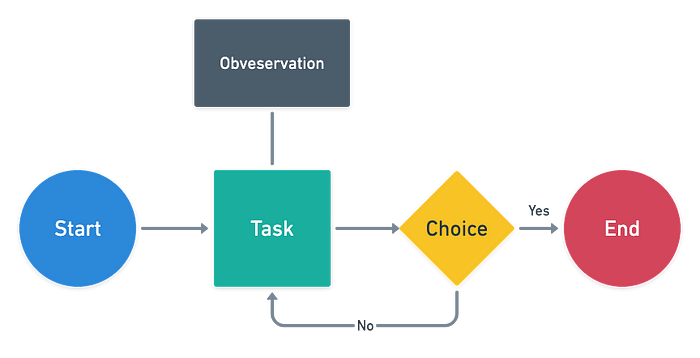
3. Sketching
In this phase, you can start to sketch your screen using user flow that you have already did. Be creative with screen and take a look your flow to see how the screen is connect each other!
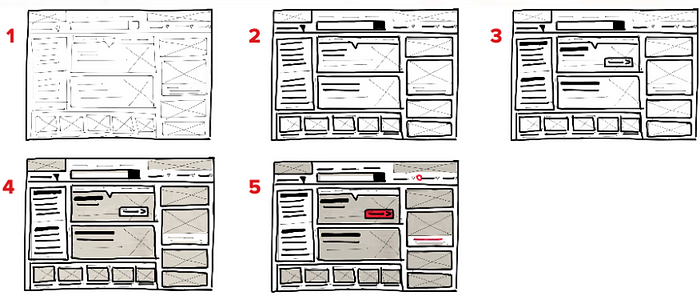
Conclusion
Knowing the primary goal of your persona is important when you try to create high-level user flows and start sketching. The main purpose is to get a better understanding of how a user will interact with your product or feature.
